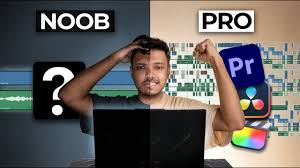Table of Contents
Introduction
Your WhatsApp profile picture is more than just a simple image; it’s a reflection of your personality, mood, and the special occasions you want to celebrate. Whether it’s the national pride of 14 August, the joy of Eid, or the festive spirit of New Year, having a custom profile picture that aligns with these events adds a unique touch to your online presence.
Importance of a Personalized WhatsApp Profile Picture
A personalized profile picture not only stands out but also connects you with friends and family on a deeper level. It’s a visual way of expressing what matters to you, whether it’s celebrating your country’s independence, sharing the joy of religious festivities, or welcoming a new year with enthusiasm.
Overview of Different Styles
In this article, we’ll explore how to create different styles of profile pictures, including:
- 14 August Style: Reflecting the spirit of Independence Day.
- Eid Style: Embracing the cultural and religious significance of Eid.
- New Year Style: Celebrating the beginning of a new year with a festive image.
Choosing the Right Tools for Designing
Before diving into the design process, it’s essential to choose the right tools. The right software or app can make the creation process seamless and enjoyable.
Recommended Software and Apps
Here are some popular tools you can use:
- Canva: A user-friendly graphic design tool with plenty of templates.
- Adobe Spark: Great for creating professional-looking designs.
- PicsArt: Ideal for adding effects and filters to your images.
- GIMP: A free and open-source alternative to Photoshop.
Free vs. Paid Tools
While there are numerous free tools available, investing in a paid tool can provide you with additional features, higher-quality outputs, and a broader range of templates and design elements.

14 August Style Profile Picture
Understanding the Significance of 14 August
14 August marks Pakistan’s Independence Day, a day filled with national pride and celebration. Your profile picture can reflect this patriotic spirit by incorporating national symbols and colors.
Choosing the Right Colors and Symbols
For a 14 August themed profile picture, consider using:
- Colors: Green and white, representing the Pakistani flag.
- Symbols: Crescent and star, Minar-e-Pakistan, or the national flag.
Step-by-Step Guide to Creating a 14 August Themed Profile Picture
- Select a Template: Use a tool like Canva and select a template with a patriotic theme.
- Choose a Background: Opt for a green or white background.
- Add Symbols: Incorporate the crescent and star or the flag.
- Personalize: Add your name or a patriotic slogan.
- Finalize: Review your design, make adjustments, and save.
Eid Style Profile Picture
Cultural Significance of Eid
Eid is a time of joy, gratitude, and togetherness. Your profile picture can reflect the festive spirit of Eid through colors, patterns, and symbols associated with the celebration.
Key Elements to Include in an Eid Themed Profile Picture
- Colors: Gold, green, and white.
- Symbols: Crescent moon, lanterns, and stars.
- Patterns: Islamic geometric patterns or floral designs.
Step-by-Step Guide to Designing an Eid Style Profile Picture
- Select a Festive Template: Use Canva or another tool to find an Eid-specific template.
- Choose a Color Scheme: Gold and green work beautifully for an Eid theme.
- Add Religious Symbols: Incorporate a crescent moon or lanterns.
- Personalize: Include your name, a quote, or a greeting like “Eid Mubarak.”
- Finalize: Adjust any details and save your image.
New Year Style Profile Picture
Symbolism of New Year Celebrations
The New Year represents a fresh start, filled with hope and new opportunities. Your profile picture can capture this excitement with vibrant colors, fireworks, and celebratory symbols.
Popular Trends for New Year Profile Pictures
- Colors: Bright and vibrant, like gold, silver, and blue.
- Symbols: Fireworks, clocks, and confetti.
- Texts: Incorporate the year or a positive message.
How to Create a Festive New Year Profile Picture
- Select a Festive Background: Opt for something bright and celebratory.
- Add Symbols: Include fireworks or a clock striking midnight.
- Incorporate the Year: Add “2024” or the upcoming year to your image.
- Personalize: Add a New Year’s resolution or a positive quote.
- Finalize: Ensure everything looks perfect and save your image.
Tips for Adding a Personal Touch
Incorporating Your Name or Initials
Adding your name or initials to your profile picture makes it uniquely yours. You can do this by:
- Using Stylish Fonts: Choose a font that reflects your style.
- Adding Subtle Effects: Apply a slight shadow or glow to your text.
Using Personal Photos
Another way to personalize your profile picture is by incorporating your own photos. Use a photo that resonates with the occasion, and blend it with thematic elements.
Adding Special Effects or Filters
Filters can dramatically change the mood of your image. For example:
- Vintage Filters: Add a nostalgic feel.
- Vibrant Filters: Enhance the colors to make your image pop.
Optimizing Your Profile Picture for WhatsApp
Ideal Image Size and Resolution
For WhatsApp, the recommended image size is 500×500 pixels. This ensures that your profile picture appears clear and sharp on all devices.
Ensuring Compatibility Across Devices
Make sure your profile picture looks good on both smartphones and tablets by:
- Using High Resolution: Ensure your image is at least 300 DPI.
- Testing on Different Devices: Preview your image on multiple devices before finalizing.
Tips for Maintaining Image Quality
Avoid compressing your image too much, as this can reduce its quality. Save your image in formats like PNG or high-quality JPEG.
Finalizing and Saving Your Profile Picture
Best Formats to Save Your Image
The best formats for saving your WhatsApp profile picture are:
- PNG: For high quality and transparency.
- JPEG: For smaller file size but slightly reduced quality.
Ensuring Your Profile Picture is Ready to Upload
Double-check all details before uploading. Make sure:
- The colors are vibrant.
- The symbols and text are clear.
- The image is well-aligned and looks good on different devices.
How to Upload Your Profile Picture on WhatsApp
Step-by-Step Instructions for Uploading
- Open WhatsApp: Go to the app and tap on your current profile picture.
- Select “Edit”: Choose the option to edit or change your profile picture.
- Upload Your Image: Choose the image you’ve created from your gallery.
- Adjust if Necessary: You can zoom in or out to fit the image perfectly.
- Save: Tap “Done” to save your new profile picture.
Troubleshooting Common Issues
- Image Not Uploading: Ensure your image is the correct size and format.
- Blurry Image: Check the resolution and make sure it’s not too low.
- Cropping Issues: If the image is cropped incorrectly, adjust it manually in WhatsApp.
Conclusion
Creating a custom profile picture for WhatsApp is a simple yet effective way to showcase your personality during special occasions. Whether it’s 14 August, Eid, or New Year, you now have the tools and knowledge to design a captivating and personalized image that reflects the spirit of the celebration.
FAQs
Can I Use Online Tools to Create a Profile Picture?
Yes, many online tools like Canva and PicsArt offer easy-to-use templates and design elements that can help you create a stunning profile picture without any design experience.
How Often Should I Change My WhatsApp Profile Picture?
It’s entirely up to you! Some people like to change their profile picture frequently to match current events, while others prefer to keep it consistent for longer periods.
What Are Some Creative Ideas for Profile Pictures?
You can experiment with themes related to your hobbies, favorite quotes, or even create a collage of memorable moments. The possibilities are endless!
Is It Important to Follow a Theme for Profile Pictures?
Following a theme can make your profile picture more meaningful and relevant, especially during special occasions. However, the most important thing is that it reflects your personal style.
Can I Create a Profile Picture Without Design Experience?
Absolutely! With the variety of user-friendly tools available today, you don’t need any design experience to create a beautiful and personalized profile picture.