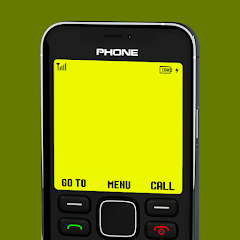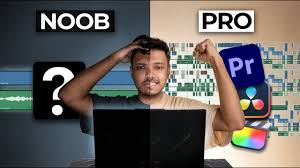How to Use Nokia 1280 Launcher in Android
Table of Contents
Introduction to Nokia 1280 Launcher
In today’s fast-paced digital world, customization and personalization have become key aspects of our smartphone experience. One such way to enhance the look and feel of your Android device is by using the Nokia 1280 Launcher. But what exactly is the Nokia 1280 Launcher, and how can it benefit Android users?

What is Nokia 1280 Launcher?
Nokia 1280 Launcher is a user-friendly interface designed to provide Android users with a simplified and efficient navigation experience. Inspired by the classic Nokia 1280 phone interface, this launcher brings nostalgia while offering modern functionality.
Benefits of Using Nokia 1280 Launcher in Android Devices
- Simplicity: Nokia 1280 Launcher offers a straightforward user interface, making it easy to navigate for users of all ages.
- Lightweight: Unlike some heavy launchers, Nokia 1280 Launcher is lightweight, ensuring smooth performance even on low-spec devices.
- Customization: Users can personalize their Android device with various themes and icons, allowing for a unique look and feel.
- Efficiency: With its minimalist design, Nokia 1280 Launcher helps users streamline their smartphone usage, saving time and energy.
Compatibility with Different Android Devices
Nokia 1280 Launcher is compatible with a wide range of Android devices, from budget smartphones to flagship models. Whether you’re using a Samsung, Xiaomi, or OnePlus device, you can enjoy the benefits of Nokia 1280 Launcher.
Customizing Nokia 1280 Launcher
Personalization is key when it comes to making your Android device truly yours. Let’s delve into how you can customize Nokia 1280 Launcher to suit your style.
Personalizing the Interface
- Themes: Choose from a variety of themes to change the overall look of your device.
- Icons: Customize app icons to match your preferred aesthetic.
- Wallpapers: Select wallpapers that complement your theme and personality.
Adjusting Settings for Optimal Performance
- Gesture Controls: Enable gesture controls for quick access to your favorite apps and features.
- Performance Optimization: Adjust settings to optimize performance and battery life.

Features of Nokia 1280 Launcher
Nokia 1280 Launcher boasts several features designed to enhance the user experience. Let’s take a closer look at some of these key features.
Overview of Key Features
- Classic Interface: Experience the nostalgia of the classic Nokia 1280 phone interface.
- Smooth Navigation: Navigate your device effortlessly with intuitive controls.
- Customizable Widgets: Add widgets to your home screen for easy access to information.
- App Drawer: Access all your apps conveniently in one place.
How to Utilize These Features Effectively
- Organize Apps: Arrange apps in folders to keep your home screen clutter-free.
- Quick Access: Utilize gesture controls for quick access to frequently used apps.
- Widget Integration: Add useful widgets to your home screen for at-a-glance information.
Comparison with Other Launchers
While Nokia 1280 Launcher offers a unique experience, it’s essential to compare it with other popular launchers on the market.
Contrasting Nokia 1280 Launcher with Other Popular Launchers
- Nova Launcher: Nokia 1280 Launcher offers a simpler interface compared to the feature-rich Nova Launcher.
- Microsoft Launcher: While Microsoft Launcher focuses on productivity, Nokia 1280 Launcher prioritizes simplicity and nostalgia.
Unique Selling Points and Advantages
- Nostalgic Appeal: Nokia 1280 Launcher appeals to users seeking a nostalgic experience reminiscent of classic Nokia phones.
- Efficiency: With its lightweight design and minimalistic interface, Nokia 1280 Launcher offers unparalleled efficiency.
Tips and Tricks for Using Nokia 1280 Launcher
To make the most out of Nokia 1280 Launcher, here are some tips and tricks to consider.
Maximizing Efficiency and Productivity
- Customize Gestures: Customize gestures for quick access to specific apps or actions.
- Utilize Folders: Group similar apps into folders to keep your home screen organized.
- Explore Themes: Experiment with different themes to find the one that suits your style.
Hidden Features and Shortcuts
- Long-Press Actions: Discover hidden features by long-pressing on various elements within the launcher.
- Shortcut Commands: Use shortcut commands to perform actions quickly without navigating through menus.
Troubleshooting Common Issues
While Nokia 1280 Launcher strives to provide a seamless user experience, you may encounter occasional issues. Here’s how to address them.
Addressing Potential Problems and Solutions
- App Crashes: If the launcher crashes unexpectedly, try restarting your device or reinstalling the app.
- Performance Issues: Clear cache and optimize settings to improve performance.
- Compatibility Errors: Ensure that your device meets the minimum requirements for running Nokia 1280 Launcher.
Ensuring Smooth Functionality
Regularly update the launcher to access the latest features and bug fixes. Additionally, provide feedback to the developers if you encounter persistent issues.
User Reviews and Feedback
Real-world experiences from users can provide valuable insights into the usability and performance of Nokia 1280 Launcher.
Positive Aspects and Areas for Improvement
- Positive Reviews: Users praise Nokia 1280 Launcher for its simplicity and nostalgic appeal.
- Feedback: Some users suggest additional customization options and theme varieties.
Future Developments and Updates
As technology evolves, so does Nokia 1280 Launcher. Let’s explore what the future holds for this innovative launcher.
Anticipated Enhancements and Upgrades
- New Features: Developers are constantly working on adding new features and improvements based on user feedback.
- Enhanced Compatibility: Future updates may focus on improving compatibility with a wider range of devices.
Community Suggestions and Developer Responses
Developers actively engage with the community to address feedback and implement user-requested features. Join the conversation to share your ideas and suggestions for improving Nokia 1280 Launcher.

Security and Privacy Concerns
In today’s digital landscape, security and privacy are paramount. Let’s examine how Nokia 1280 Launcher prioritizes user data protection.
Data Protection Measures
- Privacy Policy: Nokia 1280 Launcher adheres to strict privacy policies to safeguard user data.
- Permissions: The launcher only requests necessary permissions to function optimally, ensuring minimal data access.
Ensuring a Secure Experience for Users
Regular security updates and encryption protocols ensure that user data remains secure while using Nokia 1280 Launcher. Additionally, users can review and adjust app permissions to their comfort level.
Step-by-Step Guide to Installing Nokia 1280 Launcher
- Download: Visit the APPSBOY and Website Search for “Nokia 1280 Launcher.” Once you find the app, tap on “Install” to download it to your device.
- Setup: After installation, open the app and follow the on-screen instructions to set it as your default launcher.
- Customization: Explore the various customization options available within the launcher to tailor it to your preferences.