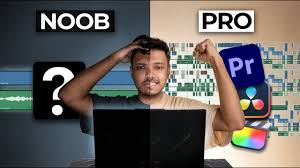Table of Contents
How to Enhance Your Pictures and Videos to the Best 4K Quality: New Methods
Introduction
In our digital-first world, stunning visuals have never been more important. With 4K resolution now a standard, enhancing images and videos to meet this quality has become a key skill, whether you’re a casual smartphone photographer or a professional videographer. Let’s dive into the latest methods for transforming your visuals into crystal-clear 4K quality!
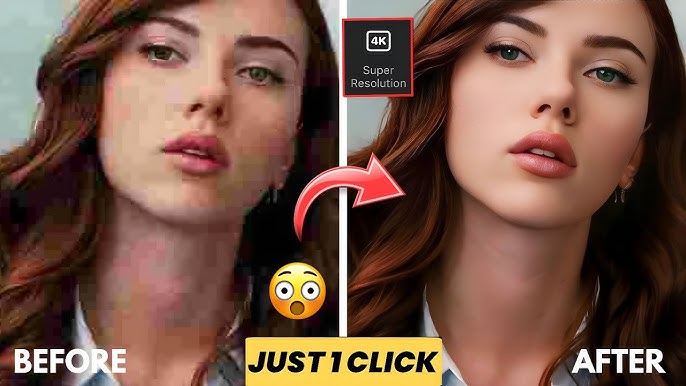
What is 4K Quality?
4K quality, also known as Ultra High Definition (UHD), refers to a resolution of 3840 x 2160 pixels, offering four times the detail of Full HD (1080p). This resolution is incredibly sharp, with more pixels that reveal finer details, creating lifelike images and immersive videos.
Why Upgrade to 4K?
Upgrading to 4K brings a new dimension of clarity and color, perfect for everything from capturing precious memories to professional cinematography. With higher resolution, your visuals become more vibrant, detailed, and enjoyable to watch, making it a worthwhile upgrade for all kinds of users.
Essential Tools for Enhancing Visual Quality
To achieve true 4K, you’ll need:
- High-Resolution Cameras: Invest in devices that support 4K recording.
- Editing Software: Apps like Adobe Premiere Pro for videos and Photoshop for images are great for enhancement.
- Compatible Hardware: Make sure your device supports 4K processing for smooth editing without lag.
Shooting Tips to Maximize Quality
Capturing high-quality footage is half the battle. Here’s how to get it right:
- Lighting: Natural lighting is best, but use soft artificial lights for control.
- Camera Settings: Adjust ISO, shutter speed, and resolution settings to achieve the clearest images.
- Composition: Frame your shot well to make full use of the 4K resolution.
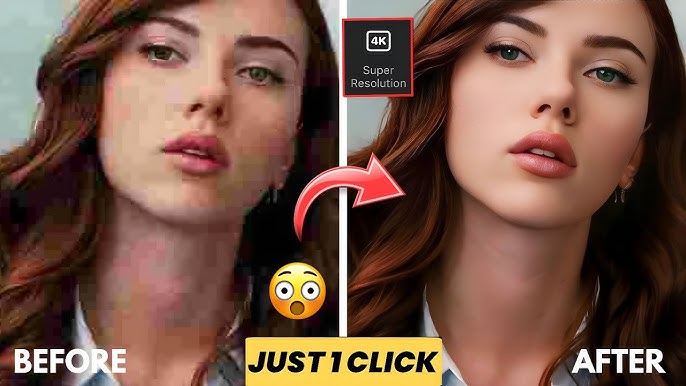
Using AI for Image and Video Upscaling
AI upscaling tools like Topaz Labs and Remini can transform standard resolution into stunning 4K. By filling in details and reducing noise, AI algorithms can upscale your images and videos with amazing clarity.
Editing Software for 4K Enhancement
For professional-grade 4K enhancements, use:
- Adobe Premiere Pro and Final Cut Pro for video.
- Photoshop and Luminar AI for image editing, offering powerful features like de-noising, sharpening, and AI-powered effects.
How to Upscale Existing Photos to 4K
Step-by-Step Guide:
- Select Your Image in an Upscaling Tool: Open the image in software like Topaz Gigapixel AI.
- Adjust Settings: Increase resolution while adjusting noise reduction.
- Apply and Export: Save your image with enhanced detail and resolution.
Enhancing Video Quality to 4K
Step-by-Step Guide:
- Open Video in Editing Software: Use Adobe Premiere Pro or a similar tool.
- Choose Upscaling Options: Apply AI-based upscaling for best results.
- Adjust Settings: Maintain sharpness and contrast to avoid a washed-out look.
- Export in 4K: Save your video with minimal compression.
Filters and Effects to Improve Visual Appeal
Adding filters can enhance color vibrancy, contrast, and warmth. For sharpness and detail, effects like de-hazing, sharpening, and HDR filters bring out depth and texture, perfect for a high-quality 4K finish.
Stabilizing Videos for Professional Quality
Stable footage is key for quality. Use the built-in stabilizers in editing tools like Final Cut Pro, which can automatically reduce shakiness and make footage look polished.
Compression without Losing Quality
For online sharing, compress videos carefully to avoid losing resolution:
- Use H.265 codec for best compression.
- Ensure bitrates stay high to keep the sharpness intact.
Mistakes to Avoid When Enhancing Visuals
Avoid over-processing! Too much sharpening or saturation can distort the image, so aim for a natural look. Also, remember not to compress too much when exporting—this can undo all your hard work.
The Future of 4K and Beyond
As 8K and even 16K begin to make waves, it’s clear that visual quality will only get better. With advances in AI and hardware, enhancing to 4K quality will become faster and more accessible.
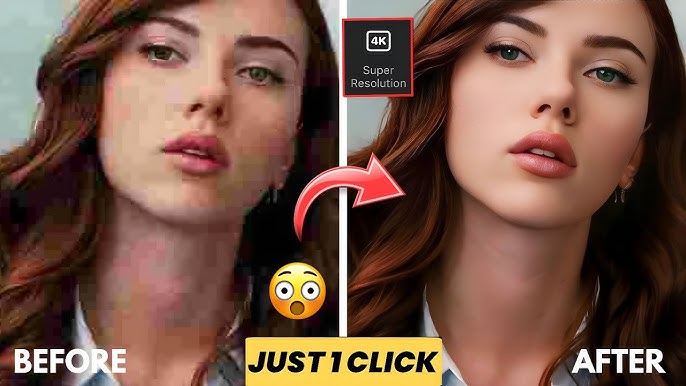
Conclusion
Enhancing your pictures and videos to 4K quality requires the right tools, techniques, and a bit of practice. By following these steps and using the latest AI-powered upscaling methods, your visuals will reach a whole new level of clarity and appeal.
FAQs
1. What is the best software for upscaling images to 4K?
AI tools like Topaz Gigapixel AI are excellent for upscaling images while preserving detail.
2. Can I enhance 1080p video to 4K?
Yes, you can use software like Adobe Premiere Pro or DaVinci Resolve to upscale 1080p to 4K with decent results.
3. Will 4K take up more storage?
Absolutely! 4K files are larger, so ensure you have sufficient storage or use cloud options.
4. Do I need a 4K camera to produce 4K-quality content?
Not necessarily. With AI upscaling, you can achieve 4K quality even from lower resolutions.
5. Can I upload 4K videos to social media without losing quality?
Yes, but use recommended settings for each platform, as some may compress your content.