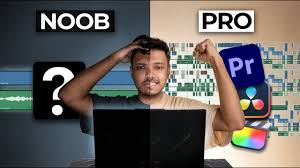How to Enhance Photos to 8K Quality with Krea AI: A Guide for Video Editors
In the fast-paced world of video editing, high-resolution images are essential for creating stunning visuals that captivate audiences. Whether you’re working on a blockbuster film or a social media campaign, having high-quality images can make a significant difference. Enter Krea AI, a powerful tool that can enhance your photos to 8K quality with ease. In this guide, we’ll walk you through the process and highlight the benefits of using Krea AI for your projects.
Why 8K Quality Matters
8K resolution offers unparalleled detail and clarity, making your images look incredibly sharp and lifelike. For video editors, this level of quality is crucial for several reasons:
- Future-Proofing Content: As 8K displays become more common, having 8K assets ensures your content remains relevant.
- Flexibility in Editing: Higher resolution images allow for more creative cropping and zooming without losing quality.
- Enhanced Viewer Experience: Crystal-clear images can significantly improve viewer engagement and satisfaction.
Getting Started with Krea AI
Krea AI is a state-of-the-art AI-driven tool designed to upscale images to 8K resolution seamlessly. Here’s how you can get started:
1. Sign Up and Upload Your Images
First, visit the Krea AI website and create an account. Once you’re logged in, upload the photos you want to enhance. The platform supports a variety of image formats, making it versatile for all your needs.
2. Select the Enhancement Settings
Krea AI offers several customization options to tailor the enhancement process to your specific requirements. You can adjust settings such as sharpness, noise reduction, and color correction to ensure the final output meets your standards.
3. Process the Images
After configuring the settings, initiate the enhancement process. Krea AI’s advanced algorithms will analyze your images and upscale them to 8K resolution while preserving detail and minimizing artifacts.
4. Review and Download
Once the enhancement is complete, review the results to ensure they meet your expectations. Krea AI allows you to compare the original and enhanced images side-by-side. When satisfied, download your 8K images and incorporate them into your projects.
Tips for Maximizing Results
To get the best results from Krea AI, consider the following tips:
- Start with High-Quality Originals: While Krea AI can work wonders, starting with high-resolution images will yield the best results.
- Experiment with Settings: Don’t hesitate to try different enhancement settings to find the perfect balance for your images.
- Batch Processing: If you have multiple images to enhance, take advantage of Krea AI’s batch processing feature to save time.
Promoting Your Work on Social Media
Once you have your enhanced 8K images, it’s time to showcase them to the world. Social media platforms are excellent venues for sharing your high-quality visuals and attracting new clients. Here are some strategies:
- Use Engaging Captions: Explain the transformation process and highlight the benefits of using 8K images.
- Leverage Hashtags: Use relevant hashtags like #8KResolution, #PhotoEnhancement, and #VideoEditing to reach a broader audience.
- Post Before-and-After Comparisons: Showcase the dramatic improvement in quality to grab attention and demonstrate your skills.
Ready to transform your photos? Sign up for Krea AI today and experience the future of photo enhancement!
This comprehensive approach not only guides video editors through the process but also encourages them to engage with the content, share it on social media, and explore the full potential of Krea AI.

Can We Use AI for Images? Exploring the Potential of AI in Image Processing
Artificial Intelligence (AI) has revolutionized numerous fields, and image processing is no exception. From enhancing photo quality to generating entirely new visuals, AI is transforming the way we work with images. But how exactly can AI be used for images, and what are the benefits? Let’s dive into the various applications and potential of AI in the realm of image processing.
Applications of AI in Image Processing
1. Image Enhancement
AI-driven tools can significantly enhance the quality of images, making them sharper, clearer, and more detailed. Technologies like super-resolution, used by platforms such as Krea AI, can upscale images to higher resolutions (e.g., 8K), preserving details and reducing noise. This is particularly useful for photographers, video editors, and anyone requiring high-quality visuals.
2. Image Recognition
AI algorithms can identify and classify objects within images. This capability is widely used in applications ranging from facial recognition systems to automated tagging in photo management software. For example, social media platforms use AI to suggest tags and categorize photos automatically.
3. Image Generation
Generative Adversarial Networks (GANs) are a type of AI that can create new images from scratch. These networks have been used to generate realistic portraits, art, and even to restore or colorize old photographs. Artists and designers are increasingly leveraging GANs to push the boundaries of creative expression.
4. Image Editing
AI can automate complex image editing tasks, making them quicker and more accessible. Tools powered by AI can remove backgrounds, apply filters, retouch photos, and even manipulate facial expressions or body shapes. This allows even those with limited technical skills to produce professional-quality images.
5. Medical Imaging
In the medical field, AI is being used to analyze medical images, such as X-rays, MRIs, and CT scans. AI can help detect anomalies, diagnose conditions, and even predict diseases, leading to more accurate and timely medical interventions.
Benefits of Using AI for Images
1. Efficiency
AI can process and analyze images at a speed and scale far beyond human capabilities. This efficiency is invaluable for tasks that require handling large volumes of images, such as social media content moderation or medical image analysis.
2. Consistency
AI ensures consistent results, eliminating the variability that can occur with manual image processing. This is crucial for industries where uniformity is key, such as in quality control for manufacturing or archival work.
3. Creativity
AI can augment human creativity by offering new tools and methods for image creation and manipulation. Artists can use AI to generate novel concepts, enhance their works, or experiment with styles and techniques that were previously impossible.
4. Accessibility
AI-powered tools democratize access to advanced image processing capabilities. Users without specialized skills can now perform complex tasks like photo enhancement or editing, broadening the reach and impact of these technologies.
Challenges and Considerations
While AI offers numerous benefits, there are also challenges and ethical considerations to keep in mind:
- Bias: AI systems can inherit biases present in their training data, leading to biased outcomes in applications like facial recognition.
- Privacy: The use of AI in image processing, especially in surveillance and social media, raises significant privacy concerns.
- Quality Control: AI-generated content must be carefully monitored to ensure accuracy and prevent the spread of misinformation or deepfakes.
Conclusion
Enhancing photos to 8K quality with Krea AI is a game-changer for video editors looking to elevate their projects. By following this guide, you can effortlessly upscale your images, ensuring your content stands out in an increasingly competitive market. Embrace the power of 8K resolution and let Krea AI help you create visuals that leave a lasting impression.
Ready to explore the power of AI in image processing? Discover how AI tools can enhance your visual projects and unlock new creative potentials today!
This comprehensive overview highlights the diverse applications and advantages of AI in image processing, making it clear that AI is a transformative force in this field.