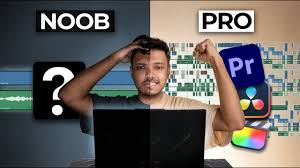In the age of social media and digital artistry, transforming ordinary photos into stylish, cartoony images has become a fun and popular trend. Whether you’re 15 or 65, adding a cartoony flair to your pictures can make them stand out and capture the essence of your creativity. Here’s a guide on how to turn your photos into eye-catching cartoony images.
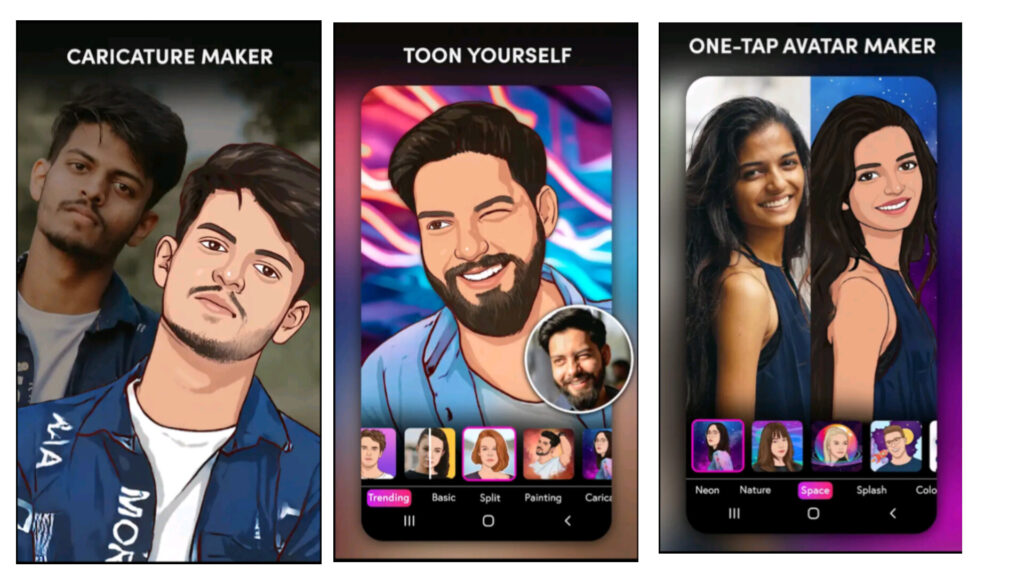
Why Cartoony Images?
Cartoony images are more than just fun; they bring a unique and artistic touch to your photographs. These images can make your social media posts pop, create memorable avatars, and even serve as personalized gifts. The vibrant colors, exaggerated features, and whimsical styles can turn a simple photo into a work of art.

Tools You’ll Need
- Smartphone or Camera: Start with a high-quality photo. The better the resolution, the more detail you can work with.
- Photo Editing Apps: There are several apps available that specialize in converting photos into cartoony images. Some popular options include:
- Prisma: Offers a variety of artistic filters.
- ToonMe: Specifically designed for cartoon effects.
- PicsArt: Versatile with multiple editing features.
- Graphic Tablets (Optional): For those who want to manually draw over photos, a graphic tablet can be a great tool.
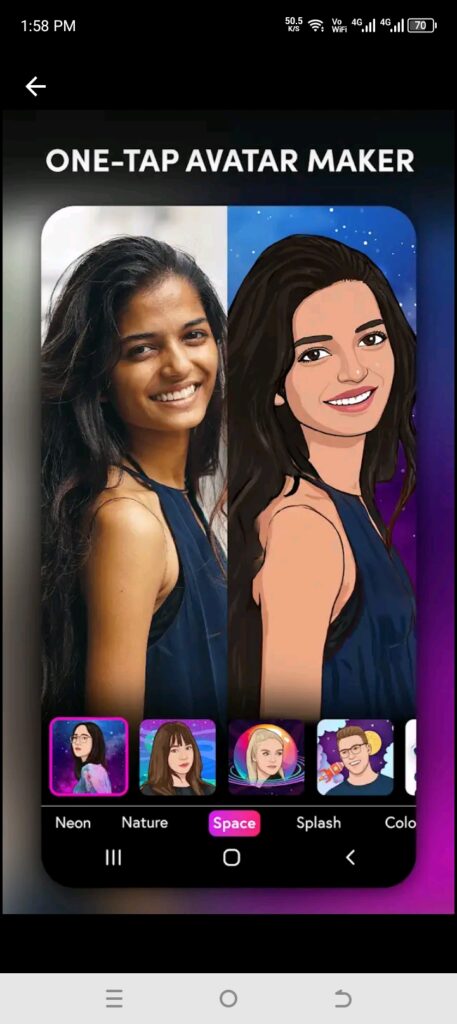
Step-by-Step Guide
1. Choose the Right Photo
Select a photo with clear and distinct features. Portraits work best as they allow for more detailed cartooning.
2. Use an App to Apply Cartoony Filters
Open your chosen app and upload the photo. Here’s how you can use a few popular apps:
Prisma.
- Open the app and select your photo.
- Browse through various artistic filters until you find a cartoony style you like.
- Apply the filter and adjust the intensity to your preference.
ToonMe
- Upload your photo to the app.
- Choose from different cartoon styles such as classic cartoon, vector art, or caricature.
- Customize the look by tweaking the settings.
PicsArt:
- Import your photo into the app.
- Navigate to the effects section and select a cartoony filter.
- Use the drawing tools to add extra details or adjust the filter settings.
3. Fine-Tune the Image
After applying the cartoon filter, refine your image by adjusting the brightness, contrast, and saturation. Most apps allow you to make these tweaks to enhance the overall effect.
4. Add Finishing Touches
Enhance your cartoony image by adding backgrounds, text, or additional graphics. Apps like PicsArt have a wide range of stickers and overlays to choose from.
5. Save and Share
Once you’re satisfied with your creation, save the image in high resolution. Share it on social media platforms or print it out for a physical copy.
Tips for Creating the Best Cartoony Images
- Experiment with Different Styles: Don’t be afraid to try various filters and apps to find the one that best suits your taste.
- Pay Attention to Details: Small adjustments can make a big difference in the final image.
- Keep It Simple: Sometimes, less is more. Avoid overloading your photo with too many effects.
Types of Cartoony Images
Creating cartoony images from your photos is a delightful way to inject some creativity and fun into your visuals. Cartoony images come in various styles, each with its unique charm and artistic flair. Here’s a guide to the different types of cartoony images you can create.
1. Classic Cartoon
Description: The classic cartoon style mimics the look of traditional hand-drawn animations. This style often features bold outlines, bright colors, and exaggerated facial expressions.
Key Characteristics:
- Thick black outlines
- Simple, vibrant color palette
- Exaggerated features and expressions
Examples: Characters from Saturday morning cartoons like “Looney Tunes” or “Tom and Jerry.”
2. Caricature
Description: Caricatures emphasize and exaggerate distinctive features of a person, often for humorous or satirical effect. This style is popular in editorial cartoons and personalized portraits.
Key Characteristics:
- Exaggerated physical features (e.g., large noses, big ears)
- Stylized but recognizable resemblance
- Often humorous or playful
Examples: Political cartoons, celebrity caricatures.
3. Anime and Manga
Description: Anime and manga styles originate from Japanese animation and comics. They are characterized by their unique approach to facial features, especially the eyes, and often have a more polished and sleek appearance.
Key Characteristics:
- Large, expressive eyes
- Delicate line work
- Detailed hair and clothing
Examples: Characters from “Naruto,” “Sailor Moon,” or “Dragon Ball Z.”
4. Vector Art
Description: Vector art style involves creating images using mathematical formulas rather than pixels, resulting in clean, scalable graphics. This style is often used for modern, minimalist designs.
Key Characteristics:
- Clean, sharp lines
- Flat colors with minimal shading
- Simplified forms and shapes
Examples: Modern graphic design illustrations, corporate cartoons.
5. Pop Art
Description: Inspired by the Pop Art movement of the 1950s and 60s, this style incorporates bold colors, Ben-Day dots, and commercial art elements. It’s a playful and vibrant way to transform photos.
Key Characteristics:
- Bright, contrasting colors
- Use of patterns and dots
- Comic book-style text and graphics
Examples: Works of Andy Warhol and Roy Lichtenstein.
6. Chibi
Description: Chibi style, also from Japanese culture, features characters with oversized heads and small bodies, giving them a cute and adorable appearance. This style is often used in manga and anime.
Key Characteristics:
- Large heads and small bodies
- Cute, simplified features
- Expressive and exaggerated emotions
Examples: Chibi versions of anime characters, kawaii culture art.
7. Realistic Cartoon
Description: A blend of realistic and cartoon elements, this style maintains the overall proportions and likeness of the subject while adding a whimsical, animated feel.
Key Characteristics:
- More detailed and realistic features
- Subtle outlines and shading
- Balance between realism and cartoonish exaggeration
Examples: Animated films like “The Incredibles” or “Frozen.”
8. Comic Book Style
Description: Comic book style is characterized by dynamic action, bold outlines, and vibrant colors. It often includes speech bubbles and action words like “Bam!” and “Pow!”
Key Characteristics:
- Bold, dramatic lines
- Vivid, saturated colors
- Inclusion of text elements and action effects
Examples: Classic Marvel and DC comic book characters.
Conclusion
Transforming your photos into stylish, cartoony images is a fun and creative way to express yourself. With the right tools and a bit of experimentation, you can turn any photo into a unique piece of art. Whether you’re a teenager looking to spice up your Instagram feed or an adult wanting to explore your artistic side, creating cartoony images is an enjoyable endeavor for all ages. So, grab your favorite photo and start cartooning!