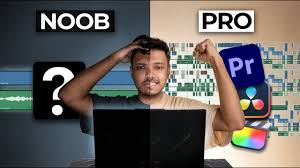Table of Contents
Photo Retouch – Object Removal: Your Ultimate Guide to a Flawless Edit
Introduction
In today’s digital age, getting the perfect photo isn’t just about clicking a picture; it’s about refining it to suit your vision. Whether it’s removing an unwanted object or editing blemishes from your selfie, photo retouching and object removal have become essential parts of image editing. Luckily, the best free photo and video editors now make it easier than ever to achieve professional results from the comfort of your phone or computer!
In this article, we’ll explore how to use top free photo and video editing tools to effortlessly remove objects, retouch photos, and enhance your images for social media or personal use. Let’s dive into all you need to know to master these tools.
Understanding Photo Retouching and Object Removal
Photo retouching and object removal are all about enhancing the visual quality of your images. With easy-to-use editing tools, even a beginner can erase unwanted parts of an image or refine small details. The goal is to achieve a natural look without signs of editing.
Why Use a Photo & Video Editor?
With the rise of social media, everyone wants their photos to look perfect. These apps offer countless ways to polish images, so you can remove distractions, erase blemishes, and even edit out entire backgrounds.
Key Features to Look for in a Free Photo Editor
When choosing a photo editor, it’s essential to find one that offers the right mix of tools. Here are some must-have features:
Object Removal
One of the primary features is object removal, which lets you erase distracting elements. Simply select the unwanted object, and the tool will seamlessly blend the area to make it look untouched.
Pimple and Blemish Eraser
Say goodbye to pimples, blemishes, or any imperfections on your skin. This feature helps you achieve that smooth, flawless look, perfect for selfies.
Video Watermark Removal
Some free apps now also allow you to remove watermarks from videos. This feature can come in handy for those working on professional or creative projects.
Professional Photo Editing Tools
These tools offer features that let you adjust brightness, contrast, exposure, and other aspects to give you full control over your image’s appearance.
Best Free Apps for Photo Retouch and Object Removal
There are a variety of powerful free apps that let you accomplish all of this with ease:
Snapseed
Snapseed, developed by Google, is a versatile photo editor with robust object-removal capabilities and plenty of adjustment tools.
PicsArt
PicsArt offers extensive photo editing tools along with creative filters and effects. It’s ideal for social media enthusiasts looking to give their photos a unique twist.
Adobe Photoshop Express
This free version of Adobe’s iconic Photoshop provides excellent tools for basic editing and retouching.
YouCam Perfect
YouCam Perfect is highly popular for its specialized beautifying tools. It’s perfect for those who want a quick and easy way to look their best in every photo.
Step-by-Step Guide: Removing Unwanted Objects from Photos
Removing objects in your photos is simpler than you might think! Here’s a quick guide:
- Open Your Chosen Photo Editor – Select one of the apps mentioned above.
- Choose the Object Removal Tool – Most apps label this as “healing” or “spot remover.”
- Adjust Brush Size – Set the brush to a size that comfortably covers the unwanted object.
- Erase the Object – Tap on the object, and let the software handle the rest.
- Blend and Adjust – Check to see if blending is required for a natural look.
Tips for Effective Object Removal
Object removal can be tricky. Here are some pro tips:
Choosing the Right Brush Size
A brush too small or too large can make your edits look unnatural. Adjust the brush to fit precisely around the object.
Blending the Edges
This helps prevent noticeable edits and ensures a seamless look.
Adjusting Brightness and Contrast
After removing an object, tweak the brightness and contrast to match the surrounding area for a more cohesive result.
Retouching Your Photos: A Quick Tutorial
Photo retouching is the art of refining your photos, and the tools available make it easy to smooth skin, enhance colors, and adjust lighting.
Smoothing Skin and Removing Pimples
Open the retouch tool and use the “blemish remover” or “smooth skin” options. Tap on any area with a blemish, and watch it disappear.
Enhancing Colors and Brightness
Adjust the saturation, brightness, and contrast to make colors pop and give your photo a vibrant look.
Video Editing and Watermark Removal
In addition to photo editing, some apps also let you edit videos. You can remove watermarks, adjust video quality, and even apply filters.
Additional Photo Retouching Features You Should Know
Some editors offer unique features like color splash effects, background blurring, and motion effects. Experiment with these to create eye-catching visuals!
Why These Tools Are Ideal for Social Media
With so many editing tools, it’s easy to create engaging content for platforms like Instagram and TikTok. High-quality images are a surefire way to stand out online.
Benefits of Using Free vs. Paid Editors
Free editors are surprisingly powerful and often have all the essential features. Paid editors offer additional tools, but you can achieve professional results with free apps alone.
Common Mistakes to Avoid in Photo Editing
Editing can be addictive, but avoid over-editing, as it can make photos look unnatural. Always aim for a balance between enhancement and authenticity.
Conclusion
With the right tools and a few helpful tips, anyone can master photo retouching and object removal. These free editors offer everything you need to remove unwanted objects, smooth out blemishes, and polish your photos to perfection. Download one of these apps and start exploring—you’ll be amazed at what you can achieve!
FAQs
- What is the best app for photo retouching and object removal?
Snapseed and PicsArt are popular choices for free object removal and retouching. - Can I remove objects from videos as well?
Yes, some apps support video watermark removal and basic object removal. - Are these apps available for both Android and iOS?
Most of these apps are available on both platforms, but check each app’s compatibility before downloading. - Is there a free app with professional editing tools?
Adobe Photoshop Express and Snapseed offer professional-level tools for free. - Can I undo changes if I make a mistake?
Yes, all these apps provide an undo feature, allowing you to revert any edits.