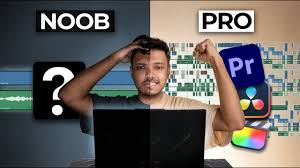TABLE OF CONTENTS.
TOP 4 FREE WIFI MAP APPS IN 2025
Introduction
Imagine you’re stuck at a cafe with no WiFi, your mobile data is running out, and you have an important email to send. Sounds like a nightmare, right? That’s where WiFi map apps come to the rescue! These apps locate nearby WiFi networks and help you connect to them with ease.
With the ever-growing need for constant connectivity, WiFi map apps have become essential for travelers, students, and remote workers. But with so many apps available, which ones should you trust in 2025? We’ve done the homework for you!
What to Look for in a WiFi Map App?
Before diving into the top 4 apps, let’s understand the key factors that make a WiFi map app stand out.
User-Friendliness
Nobody wants to deal with a complicated app while looking for WiFi. The best WiFi map apps should have a clean interface, easy navigation, and simple instructions.
Offline Availability
When you don’t have internet access, you still need to find WiFi. That’s why it’s crucial to have offline functionality in your WiFi map app.
Accuracy and Real-Time Updates
Outdated WiFi information is as good as no information. Look for apps that update their WiFi database frequently and show real-time availability.
The Top 4 Free WiFi Map Apps in 2025
Here’s a list of the best free WiFi map apps that you can rely on in 2025.

1. WiFi Map
Key Features of WiFi Map
- Global WiFi Coverage – Access millions of WiFi networks worldwide.
- Offline Mode – Download maps for offline use.
- WiFi Passwords – Access shared passwords for networks.
Pros and Cons of WiFi Map
Pros:
- Huge WiFi database.
- Offline access is a game-changer for travelers.
Cons:
- Annoying ads in the free version.
- Some WiFi passwords may be outdated.
2. Instabridge
Key Features of Instabridge
- Seamless Auto-Connect – Automatically connects to public WiFi.
- Offline Database – Preload WiFi locations before traveling.
- Password Sharing – Users can share and update WiFi passwords.
Pros and Cons of Instabridge
Pros:
- Hands-free auto-connect.
- Works without the internet.
Cons:
- May have limited coverage in some areas.
- Ad interruptions in the free version.
3. WiFi Master
Key Features of WiFi Master
- One-Tap Connection – Connect with a single tap.
- Password-Free Networks – Only public WiFi networks are listed.
- Fast Connection Speeds – Prioritizes fast WiFi for smooth usage.
Pros and Cons of WiFi Master
Pros:
- No need for passwords.
- Prioritizes fast WiFi connections.
Cons:
- Limited coverage in certain regions.
- No offline functionality.
4. Wiman
Key Features of Wiman
- Crowdsourced WiFi Networks – Community-shared WiFi database.
- Offline Usage – Save WiFi maps for offline access.
- Coverage in Remote Areas – Ideal for travelers in less connected places.
Pros and Cons of Wiman
Pros:
- Strong offline support.
- Good for traveling to remote areas.
Cons:
- Database depends on user contributions.
- Coverage can be spotty in rural areas.
How to Use WiFi Map Apps Effectively?
Tips for Maximizing WiFi Access
- Download Offline Maps – Before you lose connection, download maps.
- Update the App Regularly – Get the latest WiFi details.
- Switch Between Apps – If one app fails, another might work.
Staying Safe While Using Public WiFi
- Use a VPN – Protect your privacy and encrypt your data.
- Avoid Sensitive Transactions – Don’t log into bank accounts on public WiFi.
- Forget the Network After Use – Prevent future auto-connections.

Conclusion
If you rely on WiFi to stay connected on the go, these top 4 free WiFi map apps in 2025 are lifesavers. Whether you’re a traveler, a student, or a remote worker, apps like WiFi Map, Instabridge, WiFi Master, and Wiman offer convenience, accessibility, and peace of mind.
Each app has its unique strengths, so try a few and see which works best for you. Remember to stay safe by using a VPN and avoiding risky transactions on public WiFi. Happy browsing!
FAQs
1. Are WiFi map apps legal to use?
Yes, WiFi map apps are legal as long as you’re connecting to public or shared WiFi networks.
2. Can I use WiFi map apps without an internet connection?
Yes, many apps like WiFi Map and Instabridge allow you to download maps for offline use.
3. Are these apps safe to use?
Yes, but you should protect yourself by using a VPN when connected to public WiFi.
4. Do WiFi map apps show WiFi passwords?
Some apps like WiFi Map display shared WiFi passwords, but only for public or community-shared networks.
5. Which WiFi map app is the best in 2025?
It depends on your needs. For global access, go for WiFi Map. For hands-free auto-connect, Instabridge is a winner.