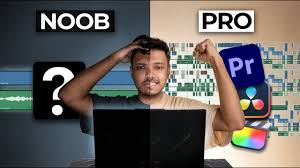Table of Contents
Top 4 Free Cloud Storage Platforms (Secured)
Introduction
In our digital-first world, cloud storage has become a vital tool for storing, sharing, and accessing files anytime, anywhere. But not all platforms are created equal, especially when it comes to security. Whether you’re storing personal photos, important work documents, or creative projects, knowing your files are safe should be a top priority. Let’s dive into the top four free cloud storage platforms that are both secure and user-friendly.
What to Look for in a Secure Cloud Storage Platform
Data Encryption
Always opt for platforms that use strong encryption methods, like AES-256, to ensure your files are protected both in transit and at rest.
User Authentication
Two-factor authentication (2FA) is a must. It adds an extra layer of security by requiring verification beyond just your password.
Backup and Recovery Options
A good cloud storage platform should offer reliable backup and recovery features, ensuring your files aren’t lost due to accidental deletion or system failures.
Cross-Device Compatibility
Seamless access across multiple devices keeps your workflow uninterrupted.
Top 4 Free Cloud Storage Platforms
Google Drive
Google Drive is a powerhouse in cloud storage, offering 15GB of free storage integrated seamlessly with Google Workspace.
- Key Features: File sharing, real-time collaboration, and integration with Google Docs, Sheets, and Slides.
- Security Measures: Encrypted file storage and 2FA support.
- Limitations: Shared storage across all Google services (Gmail, Photos).
Dropbox
Dropbox is perfect for collaboration and sharing, providing 2GB of free storage.
- Key Features: Automatic file syncing, file recovery for up to 30 days, and sharing controls.
- Security Measures: Encrypted storage and optional 2FA.
- Limitations: Limited free storage space.
OneDrive
Microsoft OneDrive offers 5GB of free storage and integrates well with the Microsoft 365 ecosystem.
- Key Features: File versioning, seamless Windows integration, and real-time collaboration.
- Security Measures: Encrypted file transfers and storage with optional 2FA.
- Limitations: Advanced features like Personal Vault require a paid subscription.
pCloud
pCloud stands out for its focus on privacy and security, offering 10GB of free storage.
- Key Features: Lifetime storage plans, offline access, and media streaming.
- Security Measures: Zero-knowledge encryption for premium users.
- Limitations: Encryption features require an upgrade.
How to Choose the Right Cloud Storage for You
Choosing the best platform depends on your specific needs. If you’re deeply embedded in the Google or Microsoft ecosystem, their platforms may suit you best. For privacy enthusiasts, pCloud is an excellent choice, while Dropbox excels in collaboration tools.
Tips to Enhance Your Cloud Storage Security
- Strong, Unique Passwords: Avoid common passwords and update them regularly.
- Enable Two-Factor Authentication (2FA): Adds a robust layer of security.
- Keep Your Software Updated: Regular updates fix vulnerabilities and enhance security.
Why Free Cloud Storage May Not Be Enough
While free plans are convenient, they often come with limitations. Storage capacity is capped, and premium features like zero-knowledge encryption are typically restricted. If you rely heavily on cloud storage, investing in a paid plan can be worthwhile.

Conclusion
The top four free cloud storage platforms—Google Drive, Dropbox, OneDrive, and pCloud—each bring unique strengths to the table. Whichever you choose, always prioritize security and evaluate your storage needs to ensure the best fit.
FAQs
1. What is the most secure free cloud storage platform?
pCloud is known for its strong focus on privacy, with zero-knowledge encryption available for premium users.
2. How much free storage space do these platforms offer?
Google Drive offers 15GB, Dropbox 2GB, OneDrive 5GB, and pCloud 10GB.
3. Can I trust free cloud storage for sensitive files?
Yes, but ensure the platform uses strong encryption and enable two-factor authentication for added security.
4. Is it easy to switch between cloud storage platforms?
Yes, many platforms allow file exports and imports, making the transition simple.
5. What happens to my files if I exceed the free storage limit?
Most platforms restrict new uploads until you free up space or upgrade to a paid plan.